How to Join Google Classroom
Joining Google Classroom is the first step for teachers who want to set up an online space with Google Classroom.
How do you do this? DET Teachers in NSW need to 1st add the GOOGLE APPS icon to their inbox page. Once you have done this …
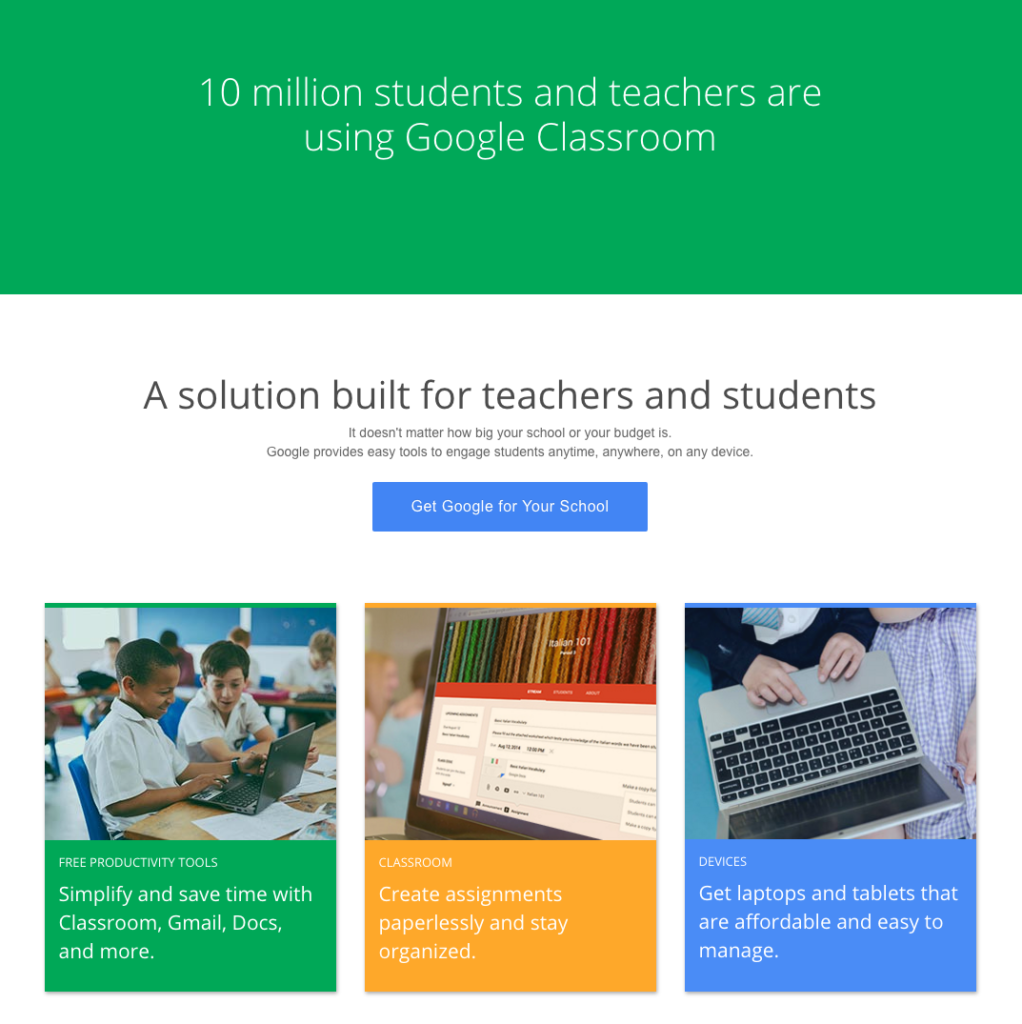
Navigate to Click here to go to Google Classroom
Be sure to choose the “I am a Teacher” option – If you accidentally choose I am a Student, this needs to be changed by a technology expert and may take some time. A mistake best avoided.
How to Create a Google Classroom
Click the “+” sign in the top right-hand corner next to your Google account
Select “Create Class”, then give it a name and a section, and click “Create”
There is a “Section” field which is optional – add a brief description if you wish